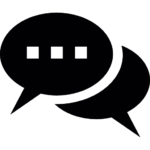Mastering the Markets: Unlocking the Full Potential of MetaTrader 4 (MT4) for Ultimate Trading Success
In the dynamic world of online trading, MetaTrader 4 (MT4) stands out as a beacon for both novice and experienced traders. Its robust platform offers a blend of intuitive design and powerful features, making it the go-to choice for those looking to navigate the financial markets effectively. But how can one truly unlock the full potential of MT4 for ultimate trading success? This detailed exploration will take you through the ins and outs of MT4, offering insights, tips, and strategies to elevate your trading journey.
Getting Started with MetaTrader 4
The Basics of MT4
At its core, MetaTrader 4 is a trading platform designed to provide traders with access to the forex, commodities, and indices markets. It’s renowned for its user-friendly interface, advanced charting tools, and automated trading capabilities. But before diving deep into its features, it’s crucial to understand the basics. This includes setting up a trading account, familiarizing yourself with the interface, and learning how to open, manage, and close trades. A solid grasp of the basics will set a strong foundation for your trading career.
Customizing Your MT4 Experience
One of the strengths of MT4 is its high degree of customization. Whether it’s choosing between different chart types, applying technical indicators, or setting up trading alerts, MT4 allows you to tailor the platform according to your trading style and preferences. Taking the time to customize your workspace can significantly enhance your trading efficiency and comfort.
Advanced Features of MetaTrader 4

Expert Advisors (EAs)
Expert Advisors (EAs) are one of the most powerful tools in MT4, allowing for the automation of trading strategies. Whether you’re asleep or away from your computer, EAs can scan the markets for trading opportunities that fit your criteria and execute trades on your behalf. However, it’s important to thoroughly test any EA in a demo environment before letting it run on a live account to ensure it performs as expected.
Utilizing Indicators and Scripts
Beyond the built-in technical indicators, MT4’s open-source nature allows traders to install custom indicators and scripts to further enhance their market analysis. These tools can help identify trends, signal potential entry and exit points, and automate repetitive tasks, among other benefits. Leveraging these resources can give you an edge in your trading decisions.
Strategies for Trading Success on MT4
Risk Management Techniques
Effective risk management is the cornerstone of successful trading. MT4 offers several features to help manage risk, such as stop-loss orders and margin level alerts. Utilizing these tools to protect your capital can mean the difference between a profitable trading strategy and a losing one. Remember, it’s not just about how much you make but also how much you keep.
Developing a Trading Plan
A well-thought-out trading plan is essential for navigating the markets with confidence. This should include your trading goals, risk tolerance, and specific criteria for entering and exiting trades. MT4 can assist in executing your plan consistently, helping you avoid emotional trading decisions and stay focused on your long-term objectives.
The Importance of Analysis and Continuous Learning

Technical and Fundamental Analysis
Successful traders use a combination of technical and fundamental analysis to make informed decisions. MT4’s advanced charting capabilities and access to real-time financial news make it an excellent platform for conducting thorough market analysis. Keeping abreast of economic events and understanding how they might affect your trading instruments is crucial for staying one step ahead.
Leveraging MT4’s Community and Resources
The MT4 community is a treasure trove of knowledge and resources. From forums and tutorials to webinars and eBooks, there’s a wealth of information available for traders seeking to sharpen their skills. Engaging with the community can provide valuable insights, trading strategies, and tips to enhance your trading performance.
Optimizing Your Trading with MT4
Performance Analysis Tools
Tracking your trading performance is vital for growth and improvement. MT4 features detailed history logs and performance statistics that allow you to analyze your trading activities comprehensively. This data can help identify strengths and weaknesses in your strategy, guiding you in making informed adjustments for better results.
The Role of Mobile Trading
In today’s fast-paced world, the ability to trade on the go is paramount. MT4’s mobile app ensures you never miss a trading opportunity, providing access to financial markets anytime, anywhere. Whether you’re commuting, traveling, or away from your desktop, the mobile platform keeps you connected and in control of your trades.
Mastering MetaTrader 4: Tips and Tricks
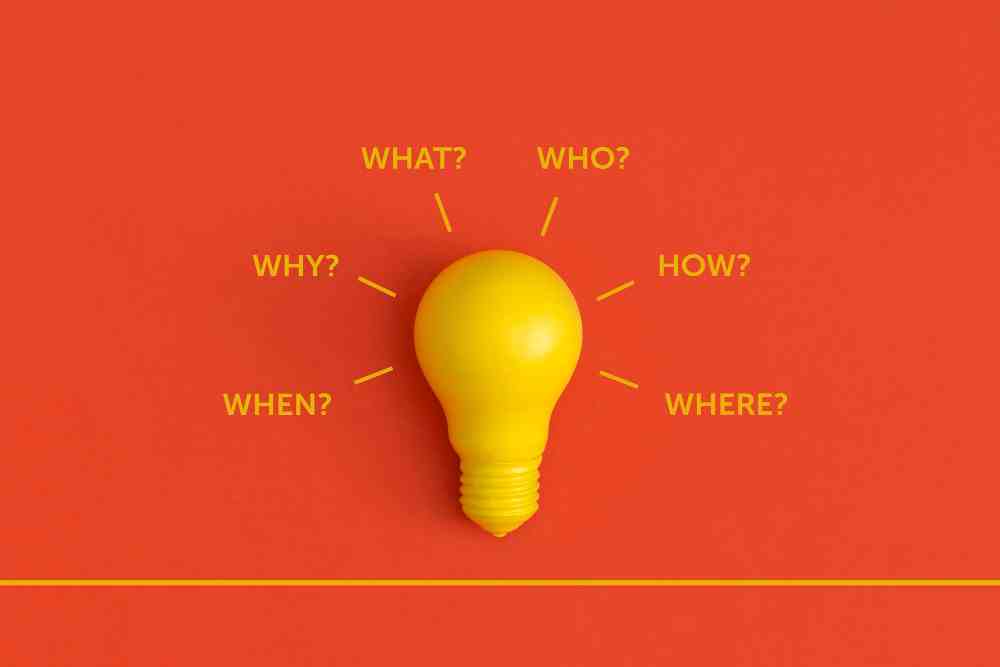
Stay Updated with the Latest Features
The developers of MT4 regularly release updates to enhance the platform’s functionality and introduce new features. Staying abreast of these updates can provide additional tools and improvements to your trading arsenal, enabling you to make the most out of the platform.
Practice Makes Perfect
Before venturing into live trading, it’s wise to practice with an MT4 demo account. This allows you to get comfortable with the platform’s features and test your trading strategies in a risk-free environment. The experience gained from demo trading can be invaluable, helping to build confidence and refine your approach before putting real money on the line.
Conclusion
Mastering MetaTrader 4 is a journey that requires dedication, continuous learning, and strategic planning. By leveraging its comprehensive features, staying informed, and adopting a disciplined approach to trading, you can unlock the full potential of MT4 for ultimate trading success. Remember, the key to mastering the markets lies not just in the tools you use but in your persistence, adaptability, and commitment to growth.
FAQs
1. Can MT4 be used for trading other than forex?
Yes, MT4 can also be used for trading commodities, indices, and some stocks, depending on the broker’s offerings.
2. Is MT4 suitable for beginner traders?
Absolutely! MT4 is designed with both novice and experienced traders in mind, offering a user-friendly interface and a wealth of educational resources to get started.
3. How do I install Expert Advisors (EAs) on MT4?
EAs can be installed by copying the EA files into the ‘Experts’ folder in the MT4 directory. Once copied, restart MT4, and the EAs should appear in the ‘Navigator’ pane under ‘Expert Advisors’.
4. Can I trade on MT4 from my smartphone or tablet?
Yes, MT4 offers mobile applications for both iOS and Android devices, allowing you to manage your trades and monitor the markets on the go.
5. How can I ensure my trading strategy is profitable on MT4?
While no strategy guarantees profit, testing your strategy thoroughly using historical data and a demo account can help refine its effectiveness. Additionally, continually analyzing performance and making adjustments based on market conditions is crucial for long-term success.