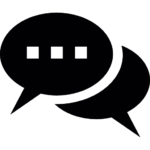MetaTrader 4 (MT4) is a popular trading platform used by many forex traders. Here’s how you can place orders in MT4:
- Open the Trade Window: To place an order, you need to open the Trade window. You can do this by clicking on the “New Order” button on the toolbar, or by pressing F9 on your keyboard.
- Choose the Currency Pair: In the Trade window, select the currency pair that you want to trade.
- Choose the Order Type: There are several order types in MT4, including market orders, pending orders, and stop orders. Choose the type of order that best fits your trading strategy.
- Enter the Trade Details: In the Trade window, you’ll need to enter the details of your trade, such as the size of the position, the stop-loss and take-profit levels, and the expiration date (if using a pending order).
- Place the Order: Once you’ve entered the trade details, click on the “Place” button to place the order. The order will then be sent to the market, and you can monitor its status in the “Terminal” window.
- Monitor Your Trades: Keep an eye on your open trades, and make sure to adjust your stop-loss and take-profit levels as necessary. You can also close your trades manually by selecting them in the “Terminal” window and clicking on the “Close” button.
It’s important to remember that trading in the forex market is a high-risk, high-reward activity, and that there is always the potential for losses as well as gains. Make sure to educate yourself thoroughly before you start trading and only risk money that you can afford to lose.
Alternate way to place trade in Metatrader 4
- Open the MT4 platform and log in to your trading account.
- Select the currency pair you want to trade. You can do this by clicking on the “Market Watch” window and choosing the currency pair from the list.
- Open the “New Order” window. You can do this by clicking on the “New Order” button on the toolbar or by pressing the “Ctrl + N” keyboard shortcut.
- Choose your trade type. In MT4, you can place two types of orders: buy and sell. To place a buy order, select “Buy” in the “New Order” window. To place a sell order, select “Sell”.
- Enter the volume of your trade. This is the amount of the currency pair you want to buy or sell.
- Set your stop loss and take profit levels. These are the levels at which you want to exit the trade if the market moves against you or in your favor, respectively.
- Click the “Place” button to submit your order.
- Check the “Terminal” window to monitor your open trades. You can also modify or close your trades from the “Terminal” window.
It’s important to understand that forex trading involves risk and that it’s possible to lose money as well as make money. Make sure to use proper risk management techniques and only trade with money that you can afford to lose.